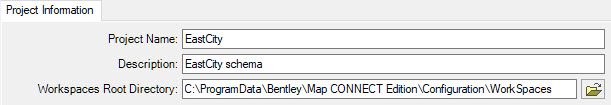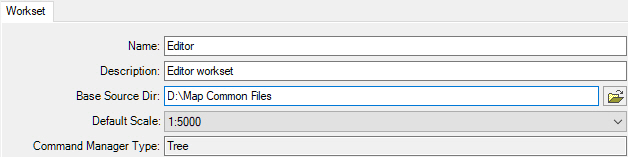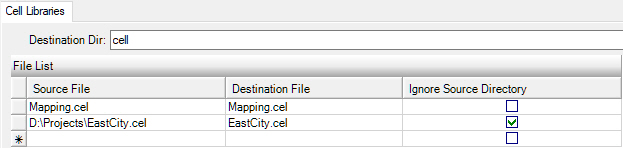Workset Files
The Files node is used to define any files that may be part of a project. When the workset is created, a default set of file categories are automatically created. These can be edited and adjusted at any time to add project specific files. When a workset is exported, files defined here are copied to the corresponding folder in the workset.
Workset File Operations
Given the project and workset setup below.
For the Cell libraries node, as shown below:
When the project is exported, D:\Map Common Files\cell\Mapping.cel is copied to
...\Configuration\WorkSpaces\EastCity\WorkSets\Editor\cell\Mapping.cel
And, D:\Projects\EastCity.cel is copied to ...\Configuration\WorkSpaces\EastCity\WorkSets\Editor\cell\EastCity.cel
To include a file that is not included in the Base Source Directory, enable Ignore Source Directory and prepend the source file name with the full path. This will prevent OpenCities Geospatial Administrator from looking for the file in the specified subdirectory of the Base Source Directory.